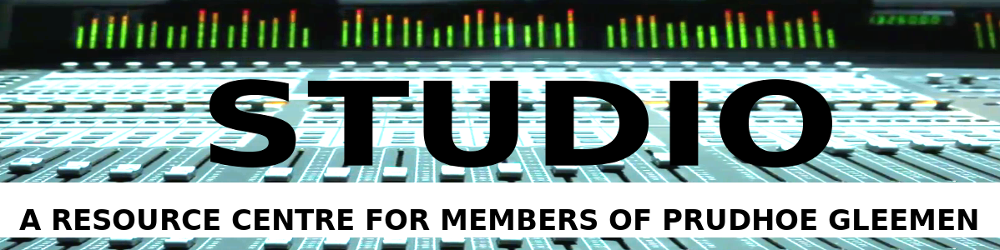
Updated 17 October 2022 - Pete
B
- Constitution
 Annual
Concert Annual
Concert  Christmas Christmas  Judith's
Page Judith's
Page  
Ketchup  New
Members New
Members  Calendar Calendar  Song
Library Song
Library  Counterpoint Counterpoint
 Crib
sheets Crib
sheets
£££ Pay your Choir
Subscriptions
online or by giving THIS
FORM
to your bank £££
|
 MuseScore MuseScore |
Judith
Thompson, our Musical Director, has provided a series of computer files
that you can use to do "line practice" at home. These files can be
played using MuseScore, a FREE (FOSS) program which is available in
versions for MS Windows; Apple Mac; Linux and more. |
| Go to: www.musescore.org |
Read
the Prudhoe Gleemen Guide to MuseScore > HERE |
[1] Select Free Download
to get a version
for
your system.
[2] Install it on your
home computer |
Open
and read our friendly guide to MuseScore
then email Pete if you have any problems ! |
[3] Download this
file to
test it. See the instructions opposite -->
[4] Press the spacebar to play it |
When you have downloaded
the test file,
select it in MS Explorer (or File Manager), then set the checkbox to
"open
all files of this type with MuseScore" (or a similar phrase).
You can now open more *.mscz files directly from HERE
where files for each line part are available. ENJOY! |
|
|
|
|
|
|
|
|
|
|
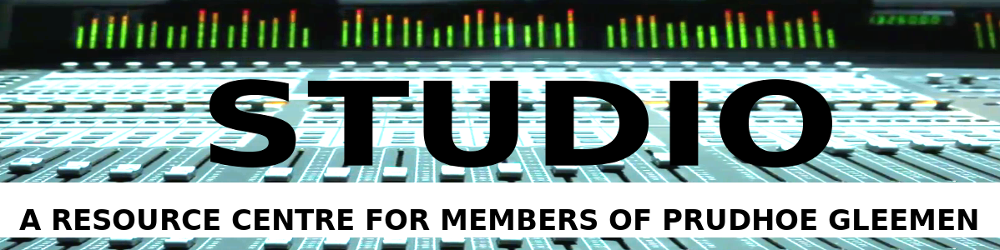
 New
Members
New
Members  Calendar
Calendar  Song
Library
Song
Library  Counterpoint
Counterpoint
 Crib
sheets
Crib
sheets MuseScore
MuseScore

